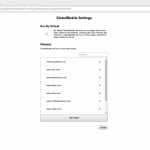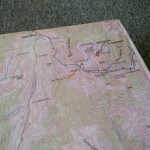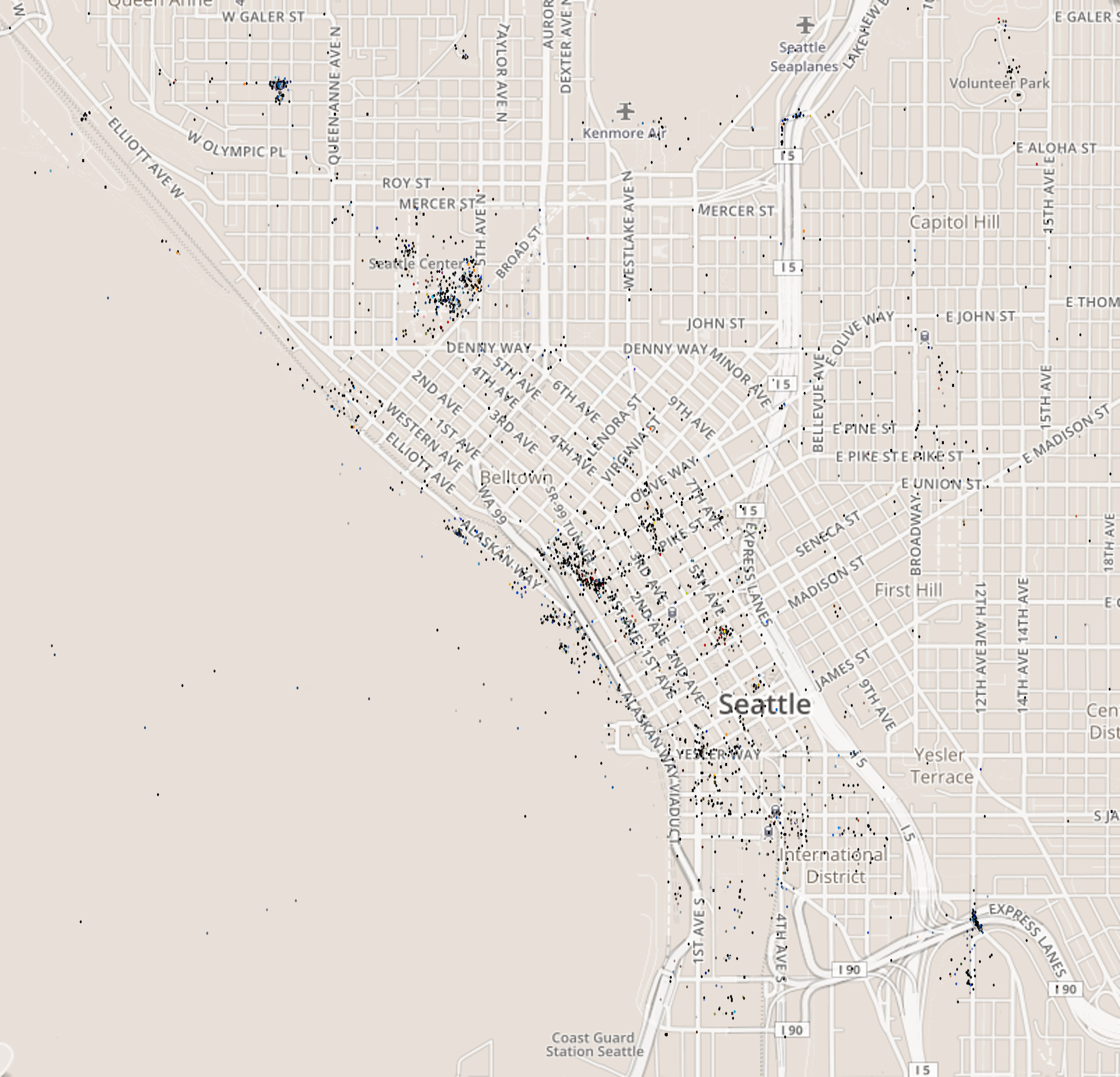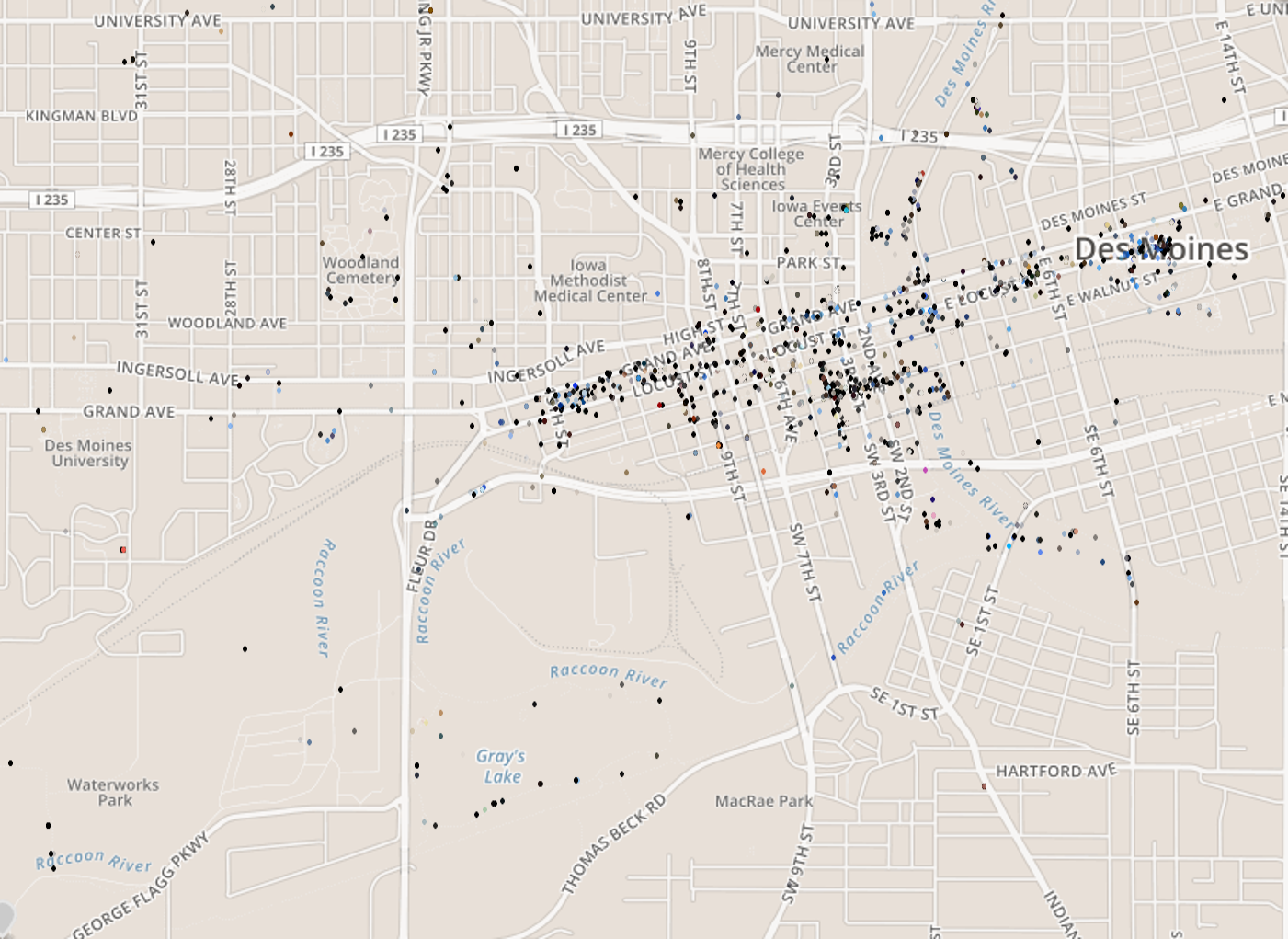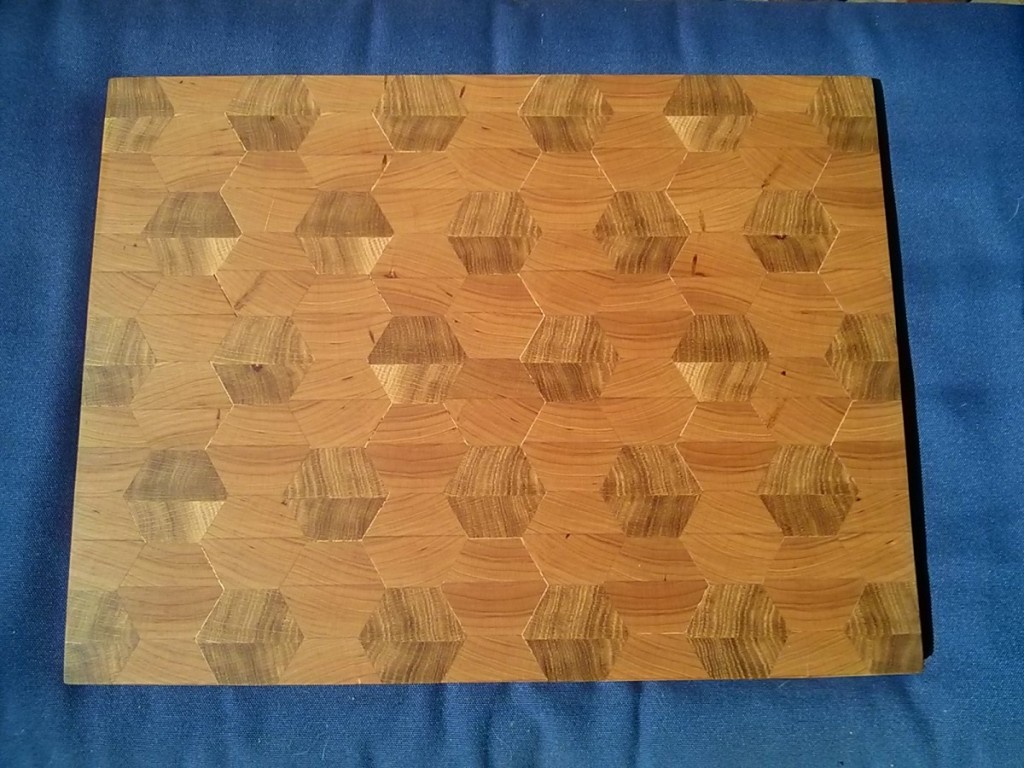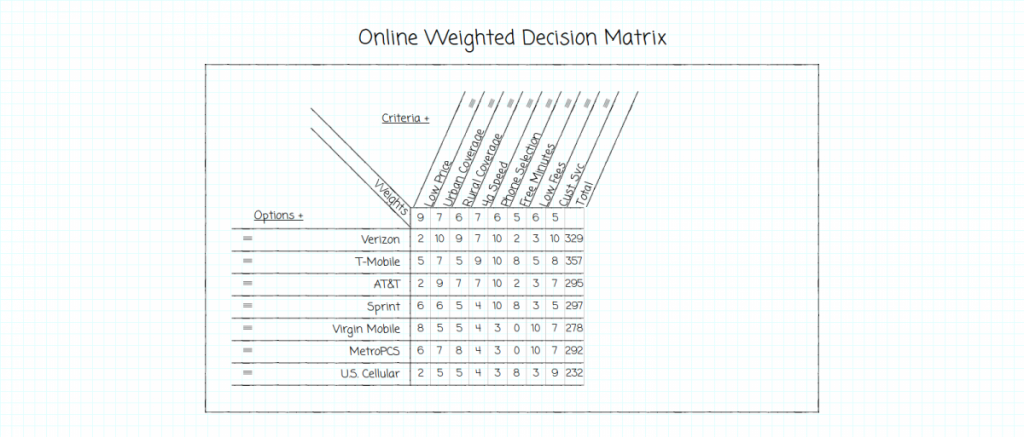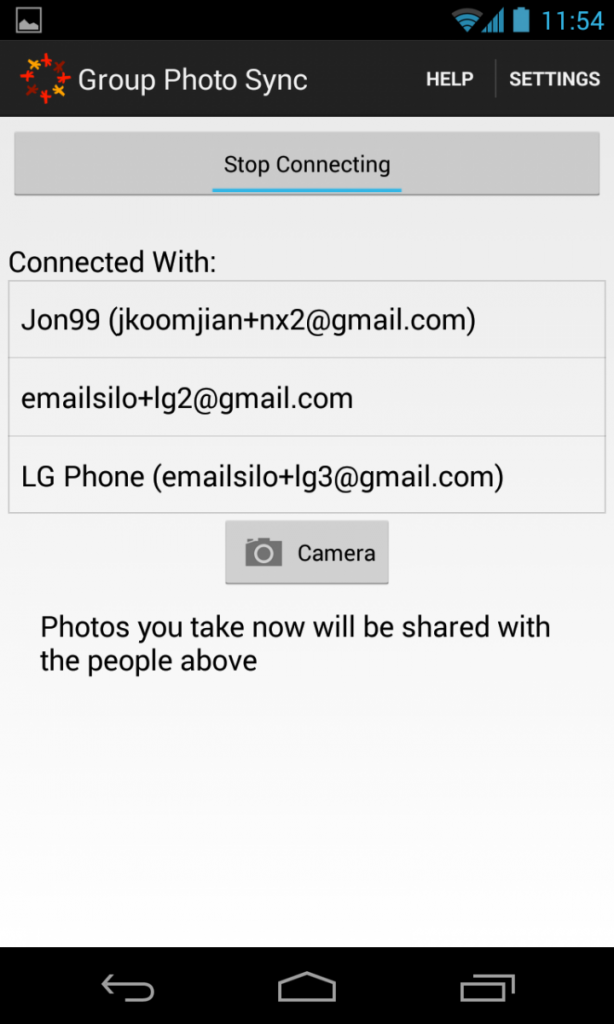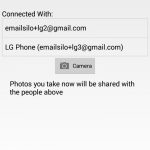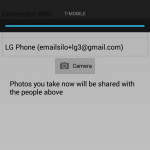So our doggie Adele had surgery on her leg, and as a result she couldn’t get in or out of the car without being picked up. As she weighs 90+ pounds, that was a bit of an issue. Surprisingly, there aren’t really any ramps you can buy that will lead a dog directly into a car seat – they all require going through the trunk, which won’t work for our car. So I figured this would be a perfect opportunity for a project 🙂 I measured out a set of stairs that would go up the side of the car, to the level of the seat, and then wrap around onto the seat. I thought it looked pretty cool. The whole thing breaks down into parts for storage, and can be flipped to work on either side of the car. Unfortunately Adele had other opinions. She refused to go on it at all. The stairs kind of wobbled, and they were also kind of slippery. So I ditched the stairs, and rebuilt it with a big ramp, covered the whole thing in safety tape, and added a whole other section to support the platform between the ramp and seat. In the end, it actually sort of worked. She got the hang of it and didn’t really have any problems going up or down. Of course by this point, redoing everything had taken so long her leg had healed, and she didn’t need the ramp anymore.
- Adele’s not convinced…
- Thinking about it..
- Here it goes..
- Success!